I was preparing a post about Atom settings and I came across the doubt of a Brazilian developer about how to change the Atom language to Portuguese, so I decided to write a quick response tutorial about it.
Natively Atom does not support multiple languages, so to change the Atom language, you need to install an external package called atom-i18n and modify the language to whatever language you speak.
I tested this package and noticed that the translation is not quite done, but it helps whoever is in need because most likely Atom is not gonna offer native support for other languages.
Step by step with screenshots
First, you need to install the atom-i18n package. https://atom.io/packages/atom-i18n
This is an unofficial package maintained by the community and supports several languages. As it is maintained by the community, every time the editor updates, it may take a while to get new translations and even stay behind on this.
By the time I'm writing this post, this is the best alternative, even though some languages are only 80% translated.
Install using apm:
If you have the apm (Atom Package Manager) in your terminal you can run the following shell command:
apm install atom-i18n
Install via the Atom interface:
To install via the Atom interface, go to Install Packages And Themes:
- Use Ctrl + Shift + P (Windows / Linux) or Cmd + Shift + P (Mac) and type "Packages", navigate to "Settings View: Install Packages And Themes".
- Or through the packages menu, click Install.
Type atom-i18n and click Install.
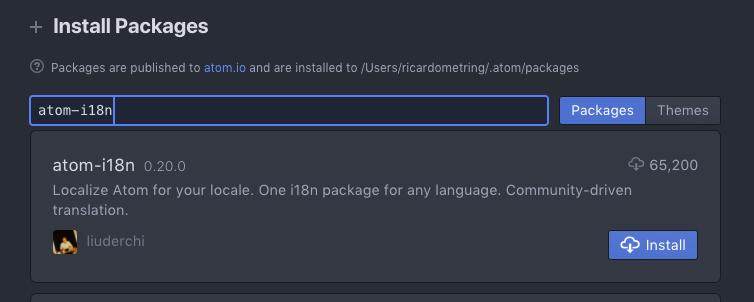
Changing the language
After you have just installed the package, click Settings over the atom-i18n package.
In the package settings menu, scroll down to Language and change the language.
A popup will appear asking you to restart Atom. Click on Reload.

Done, your Atom is translated!
What does i18n mean?
The term i18n always appears when the subject is software translation and means Internationalisation. This is because it begins with "I", then it's followed by 18 letters until it ends with "N". Similarly with l10n which shortens the word Localization.
As well as the use of acronyms (when a word is abbreviated by its initials), the term "numeronym" came up, to abbreviate words using numbers. The concept works for either multiple word initials (e.g. W3C - World Wide Web Consortium) or the body of a long word (i18n, l10n).
Translation of Syntax and Autocomplete
A very common question is also the translation of syntax correction tips or autocompletes when a native class has a constructor with standard variables, etc.
The atom-i18n package will not help you with that. Unfortunately, this kind of translation is something that is not part of the Atom core (and probably every other editor), and I don't see any possibility of this being implemented in the future, as there is not enough reason to keep the same official documentation of a programming language in multiple languages when almost everyone universally uses English for that matter.
The best thing to do then is to get used to English.

